價格:免費
更新日期:2020-06-12
檔案大小:120.9 MB
目前版本:7.06501
版本需求:系統需求:iOS 11.0 或以後版本。相容裝置:iPhone、iPad、iPod touch。
支援語言:英語
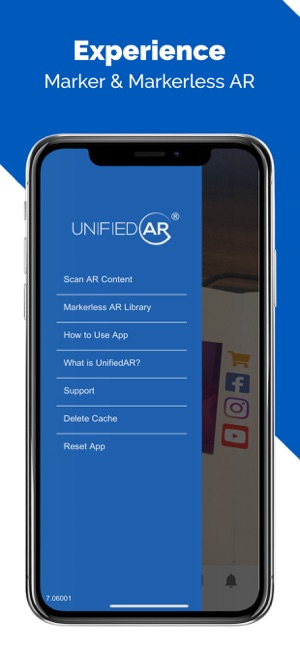
UnifiedAR augmented reality app allows you to have a far more engaging and rewarding augmented reality experience from the many brands that use UnifiedAR DIY marketing platform to better connect and service their customers.
Simply download the UnifiedAR app and scan augmented reality content that has been created by some of the world's largest brands to provide you with the best experience possible.
For End Users
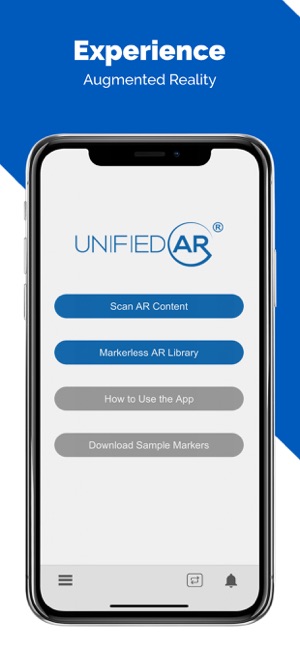
UnifiedAR augmented reality app is simple to use. Download, open and point your device camera at augmented reality enabled markers and see them come to life with interactive video or 3D content.
For Businesses
Use the Do-It-Yourself (DIY) UnifiedAR augmented reality platform to develop augmented reality experiences that can be delivered via the UnifiedAR app. Engage with your audience by delivering video or 3D content that is interactive and memorable. Measure your audience’s engagement via detailed live reports and use this data to power up your other digital marketing strategies.

How to use UnifiedAR?
1. Download and open the UnifiedAR app
2. Point your mobile camera at a UnifiedAR augmented reality marker or image (make sure the entire marker is visible; and ensure adequate lighting)

3. Watch as the UnifiedAR brings your augmented reality experience to life
Try UnifiedAR augmented reality platform for free. Visit the www.UnifiedAR.com website to register for a free trial or for more information. For questions and information, contact_us@unifiedar.com.
- Frequently Asked Questions -
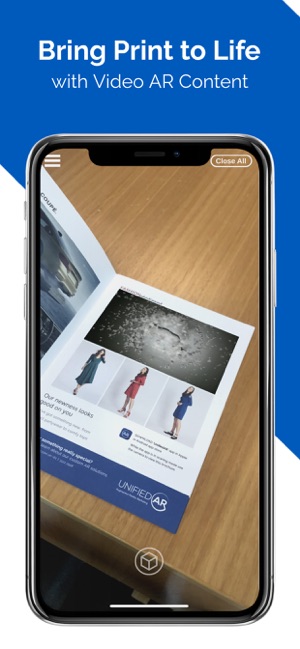
'How much does it cost to get Augmented Reality for my business?'
UnifiedAR's augmented reality campaigns (marker) starts from AU$50 per month. No set up costs or minimum contracts. Please visit our website for details.
‘Can I re-brand the UnifiedAR app for my business?”
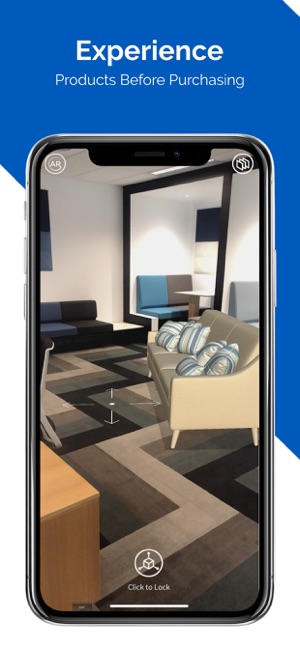
Yes. We can re-brand and customise the UnifiedAR app to deliver augmented reality and mixed reality content exactly the way you like. Since you’re using the UnifiedAR technology to power your app, you will save over 90% of development costs and time.
'I tried using the app, but it didn't work, why?'
- For businesses: make sure that the UnifiedAR marker has been activated in the backend

Please check if your device has sufficient Internet access.
Make sure there’s enough lighting for your device’s camera to recognise the marker
Sometimes it can also be that the company who produces the augmented reality material finishes their campaign and has deactivated the UnifiedAR augmented reality marker.

This app has been developed specifically for use with UnifiedAR print marketing, examples of which can be downloaded from the app. The UnifiedAR app can also be used to view demonstration markerless 3D models that are also available from within the app.
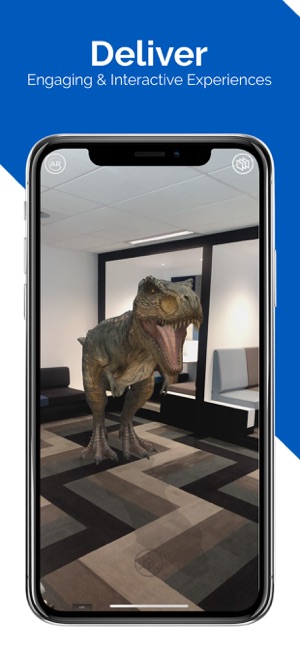
支援平台:iPhone, iPad
